Anafit
Anafit is a visual curve fitting tool for Matplotlib. It is largely inspired from the Ezyfit toolbox for Matlab. It allows you to fit a curve to your data by interactively adjusting the parameters of the model. It is designed to be easy to use and to provide immediate feedback on the quality of the fit. Anafit is built on top of matplotlib and uses the scipy library for curve fitting. It is open source and available on GitHub.
Features
Anafit provides the following features:
- interactive curve fitting
- when multiple datasets are present, you can choose which dataset to fit
- you can define your custom fit functions
- drawing lines on the plot and get their corresponding slopes
- drawing lines corresponding to user-defined slopes
Installation
First, install the required dependencies:
pip install numpy scipy matplotlib PyQt5Then, install Anafit:
pip install anafitUsage
Anafit is very simple to use. Simply pass the matplotlib Figure instance to the anafit Figure class, and you are ready to go:
import matplotlib.pyplot as plt
import numpy as np
import anafit
fig, ax = plt.subplots()
ax.plot(
np.arange(0, 100, 1),
np.arange(50, 250, 2) + 10 * (np.random.rand(100) - 1 / 2),
"+",
)
ana = anafit.Figure(fig)
plt.show()This creates a button in the toolbar of the plot, from which you can access the Anafit interface.
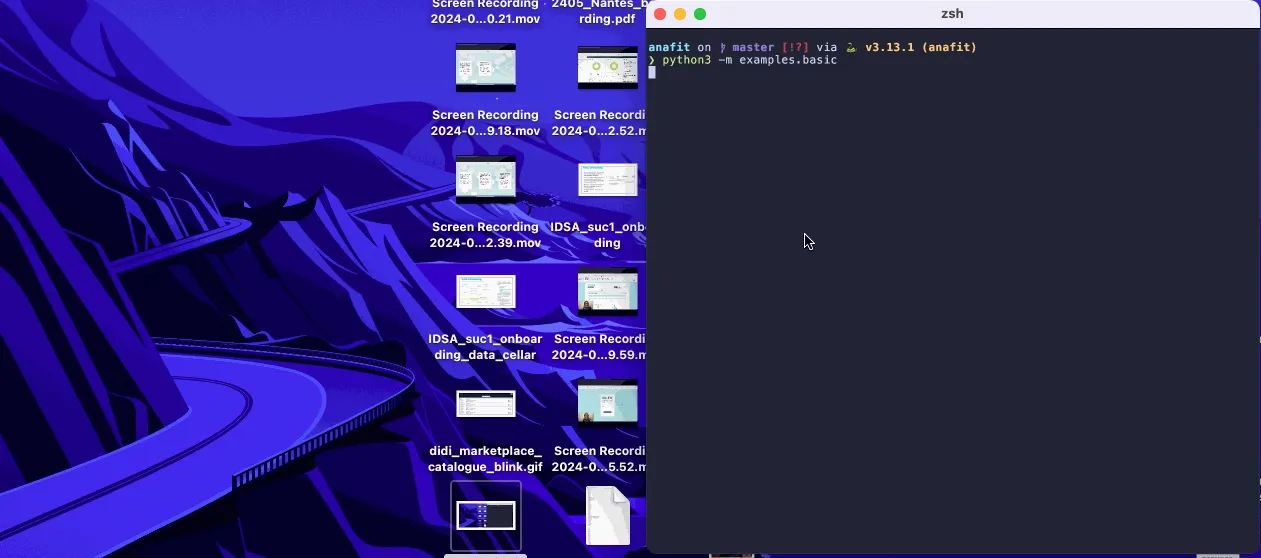
Anafit also enables you to draw lines on the plot and get their corresponding slopes, or draw lines of a given slope. This is very convenient in log-log plots, to show the power-law behavior of the data.
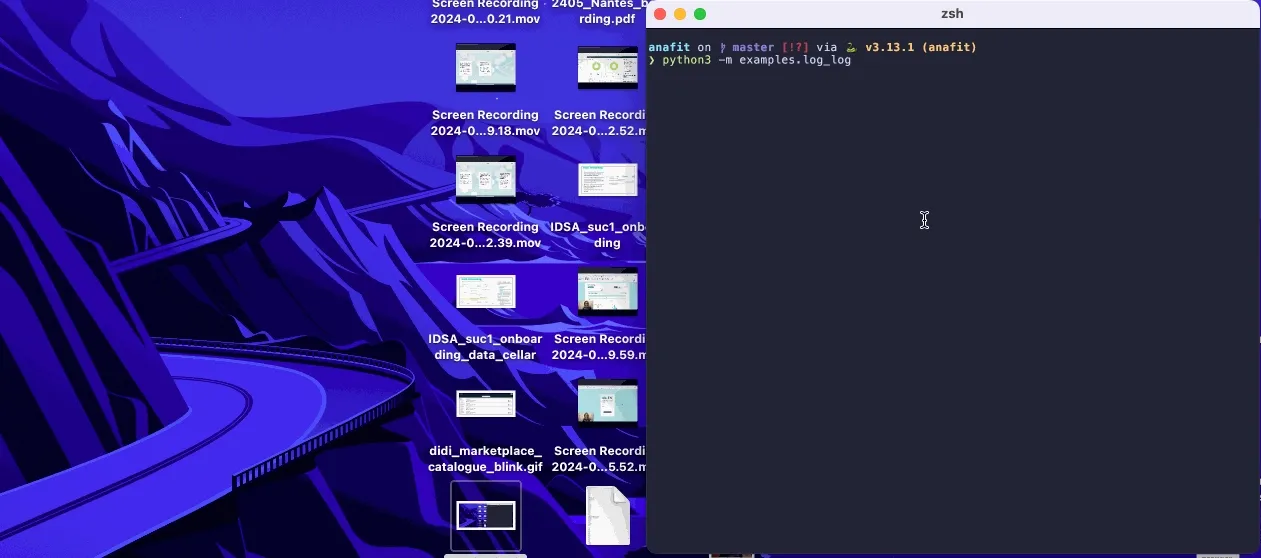
Anafit can do many more things, such as defining custom fit functions. You can use the anafit.Figure instance you created to add the anafit menu to your plot to access all properties of your fits, including their parameters but also the line objects to modify the style of the curves (check the ana.fits list).
Some example scripts are provided in the examples directory of the repository.
Known limitations
Anafit has some limitations worth keeping in mind:
- it only works with the
Qt5Aggbackend of matplotlib. - only figures with a single subplot are supported. It can contain multiple datasets, but they must be plotted on the same subplot.